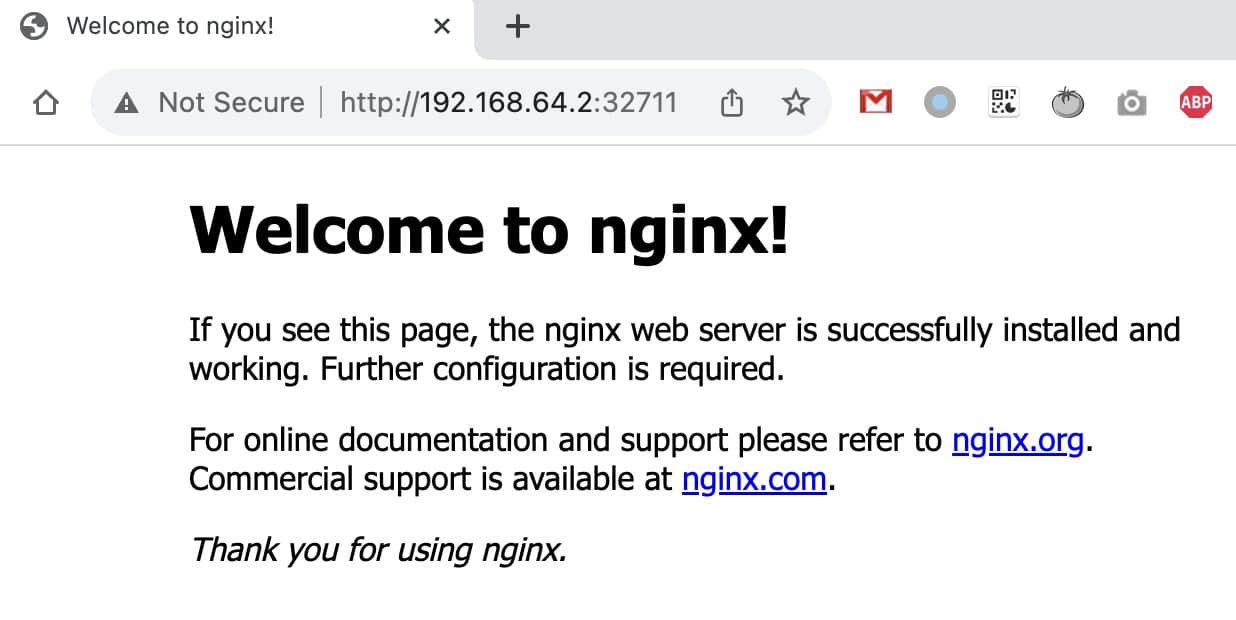K3S是一个轻量级、易于安装的Kubernetes发行版。
Multipass是一个用于快速创建、管理和操作Ubuntu虚拟机的工具。
基础环境
1
2
3
4
5
6
7
8
9
|
OS: macOS
Architecture: ARM64
Virtualization: Multipass
CPUs: 1
Memory: 1Gi
Disk: 10GiB
Installer: Homebrew
|
安装使用Multipass
1
2
3
4
5
6
7
|
➜ brew install --cask multipass
==> Downloading https://github.com/canonical/multipass/releases/download/v1.12.2/multipass-1.12.2+mac-Darwin.pkg
==> Installing Cask multipass
installer: Package name is multipass
installer: Installing at base path /
installer: The install was successful.
multipass was successfully installed!
|
1
2
|
➜ multipass launch --name k3s --cpus 1 --memory 1G --disk 10G
Launched: k3s
|
1
2
3
4
5
6
7
8
9
10
11
|
➜ multipass info k3s
Name: k3s
State: Running
IPv4: 192.168.64.2
Release: Ubuntu 22.04.3 LTS
Image hash: 9256911742f0 (Ubuntu 22.04 LTS)
CPU(s): 1
Load: 0.56 0.15 0.05
Disk usage: 1.4GiB out of 9.6GiB
Memory usage: 140.0MiB out of 962.3MiB
Mounts: --
|
安装使用K3S
1
2
3
4
5
6
7
8
9
10
11
12
13
14
15
16
17
18
19
20
21
22
23
24
25
26
27
28
29
30
31
32
33
34
35
36
37
38
39
40
41
|
➜ multipass shell k3s
Welcome to Ubuntu 22.04.3 LTS (GNU/Linux 5.15.0-89-generic aarch64)
ubuntu@k3s:~$ curl -sfL https://get.k3s.io | sh -
[INFO] Finding release for channel stable
[INFO] Using v1.27.7+k3s2 as release
[INFO] Downloading hash https://github.com/k3s-io/k3s/releases/download/v1.27.7+k3s2/sha256sum-arm64.txt
[INFO] Downloading binary https://github.com/k3s-io/k3s/releases/download/v1.27.7+k3s2/k3s-arm64
[INFO] Verifying binary download
[INFO] Installing k3s to /usr/local/bin/k3s
[INFO] Skipping installation of SELinux RPM
[INFO] Creating /usr/local/bin/kubectl symlink to k3s
[INFO] Creating /usr/local/bin/crictl symlink to k3s
[INFO] Creating /usr/local/bin/ctr symlink to k3s
[INFO] Creating killall script /usr/local/bin/k3s-killall.sh
[INFO] Creating uninstall script /usr/local/bin/k3s-uninstall.sh
[INFO] env: Creating environment file /etc/systemd/system/k3s.service.env
[INFO] systemd: Creating service file /etc/systemd/system/k3s.service
[INFO] systemd: Enabling k3s unit
Created symlink /etc/systemd/system/multi-user.target.wants/k3s.service → /etc/systemd/system/k3s.service.
[INFO] systemd: Starting k3s
ubuntu@k3s:~$ sudo k3s kubectl get nodes
NAME STATUS ROLES AGE VERSION
k3s Ready control-plane,master 19s v1.27.7+k3s2
ubuntu@k3s:~$ sudo ss -lntpu | grep k3s-server
tcp LISTEN 0 4096 127.0.0.1:10248 0.0.0.0:* users:(("k3s-server",pid=2786,fd=172))
tcp LISTEN 0 4096 127.0.0.1:10249 0.0.0.0:* users:(("k3s-server",pid=2786,fd=208))
tcp LISTEN 0 4096 127.0.0.1:6444 0.0.0.0:* users:(("k3s-server",pid=2786,fd=15))
tcp LISTEN 0 4096 127.0.0.1:10256 0.0.0.0:* users:(("k3s-server",pid=2786,fd=206))
tcp LISTEN 0 4096 127.0.0.1:10257 0.0.0.0:* users:(("k3s-server",pid=2786,fd=86))
tcp LISTEN 0 4096 127.0.0.1:10258 0.0.0.0:* users:(("k3s-server",pid=2786,fd=202))
tcp LISTEN 0 4096 127.0.0.1:10259 0.0.0.0:* users:(("k3s-server",pid=2786,fd=209))
tcp LISTEN 0 4096 *:10250 *:* users:(("k3s-server",pid=2786,fd=168))
tcp LISTEN 0 4096 *:6443 *:* users:(("k3s-server",pid=2786,fd=13))
ubuntu@k3s:~$ sudo cat /var/lib/rancher/k3s/server/node-token
K10fa8d62310e361852c7607ba12b9667cd05f52122df80ca928448200295bb0969::server:c421b343a4f042a2a3511156664a76b1
ubuntu@k3s:~$ exit
logout
|
1
2
|
➜ multipass launch --name k3s-worker --cpus 1 --memory 1G --disk 10G
Launched: k3s-worker
|
1
2
3
4
5
6
|
➜ multipass list
Name State IPv4 Image
k3s Running 192.168.64.2 Ubuntu 22.04 LTS
10.42.0.0
10.42.0.1
k3s-worker Running 192.168.64.3 Ubuntu 22.04 LTS
|
1
2
3
4
5
6
7
8
9
10
11
12
13
14
15
16
17
18
19
20
21
22
23
|
➜ multipass shell k3s-worker
Welcome to Ubuntu 22.04.3 LTS (GNU/Linux 5.15.0-89-generic aarch64)
ubuntu@k3s-worker:~$ curl -sfL https://get.k3s.io | K3S_URL=https://192.168.64.2:6443 K3S_TOKEN="K10fa8d62310e361852c7607ba12b9667cd05f52122df80ca928448200295bb0969::server:c421b343a4f042a2a3511156664a76b1" sh -
[INFO] Finding release for channel stable
[INFO] Using v1.27.7+k3s2 as release
[INFO] Downloading hash https://github.com/k3s-io/k3s/releases/download/v1.27.7+k3s2/sha256sum-arm64.txt
[INFO] Downloading binary https://github.com/k3s-io/k3s/releases/download/v1.27.7+k3s2/k3s-arm64
[INFO] Verifying binary download
[INFO] Installing k3s to /usr/local/bin/k3s
[INFO] Skipping installation of SELinux RPM
[INFO] Creating /usr/local/bin/kubectl symlink to k3s
[INFO] Creating /usr/local/bin/crictl symlink to k3s
[INFO] Creating /usr/local/bin/ctr symlink to k3s
[INFO] Creating killall script /usr/local/bin/k3s-killall.sh
[INFO] Creating uninstall script /usr/local/bin/k3s-agent-uninstall.sh
[INFO] env: Creating environment file /etc/systemd/system/k3s-agent.service.env
[INFO] systemd: Creating service file /etc/systemd/system/k3s-agent.service
[INFO] systemd: Enabling k3s-agent unit
Created symlink /etc/systemd/system/multi-user.target.wants/k3s-agent.service → /etc/systemd/system/k3s-agent.service.
[INFO] systemd: Starting k3s-agent
ubuntu@k3s-worker:~$ exit
logout
|
部署测试Nginx Service
1
2
3
4
5
6
|
➜ multipass shell k3s
Welcome to Ubuntu 22.04.3 LTS (GNU/Linux 5.15.0-89-generic aarch64)
ubuntu@k3s:~$ sudo k3s kubectl get nodes
NAME STATUS ROLES AGE VERSION
k3s Ready control-plane,master 9m26s v1.27.7+k3s2
k3s-worker Ready <none> 71s v1.27.7+k3s2
|
1
2
3
4
5
6
7
8
9
10
11
12
13
14
15
16
17
18
19
20
21
22
23
24
25
26
27
28
29
30
31
32
33
|
ubuntu@k3s:~$ vim nginx-deploy-svc.yaml
---
apiVersion: apps/v1
kind: Deployment
metadata:
name: nginx-deploy
spec:
replicas: 2
selector:
matchLabels:
app: nginx
template:
metadata:
labels:
app: nginx
spec:
containers:
- name: nginx
image: nginx
ports:
- containerPort: 80
---
apiVersion: v1
kind: Service
metadata:
name: nginx-svc
spec:
selector:
app: nginx
ports:
- name: http
port: 80
type: NodePort
|
1
2
3
|
ubuntu@k3s:~$ sudo k3s kubectl apply -f nginx-deploy-svc.yaml
deployment.apps/nginx-deploy created
service/nginx-svc created
|
1
2
3
4
5
6
7
8
9
10
11
12
13
14
15
16
17
|
ubuntu@k3s:~$ sudo k3s kubectl get all
NAME READY STATUS RESTARTS AGE
pod/nginx-deploy-55f598f8d-pzr6n 1/1 Running 0 20m
pod/nginx-deploy-55f598f8d-z55ng 1/1 Running 0 20m
NAME TYPE CLUSTER-IP EXTERNAL-IP PORT(S) AGE
service/kubernetes ClusterIP 10.43.0.1 <none> 443/TCP 68m
service/nginx-svc NodePort 10.43.202.7 <none> 80:32711/TCP 20m
NAME READY UP-TO-DATE AVAILABLE AGE
deployment.apps/nginx-deploy 2/2 2 2 20m
NAME DESIRED CURRENT READY AGE
replicaset.apps/nginx-deploy-55f598f8d 2 2 2 20m
ubuntu@k3s:~$ exit
logout
|
1
2
3
4
5
6
7
8
|
➜ multipass list
Name State IPv4 Image
k3s Running 192.168.64.2 Ubuntu 22.04 LTS
10.42.0.0
10.42.0.1
k3s-worker Running 192.168.64.3 Ubuntu 22.04 LTS
10.42.1.0
10.42.1.1
|

清理Multipass和K3S
1
2
3
4
5
6
7
8
9
10
11
|
➜ multipass delete k3s k3s-worker
➜ multipass list
Name State IPv4 Image
k3s Deleted -- Not Available
k3s-worker Deleted -- Not Available
➜ multipass purge
➜ multipass list
No instances found.
|
1
2
3
4
5
6
7
8
9
10
11
12
13
14
15
|
➜ brew uninstall --cask multipass
==> Uninstalling Cask multipass
==> Removing launchctl service com.canonical.multipassd
==> Uninstalling packages:
com.canonical.multipass.multipassd
com.canonical.multipass.multipass
com.canonical.multipass.multipass_gui
==> Removing files:
/opt/homebrew/etc/bash_completion.d/multipass
/Applications/Multipass.app
/Library/Application Support/com.canonical.multipass
/Library/Logs/Multipass
/usr/local/bin/multipass
/usr/local/etc/bash_completion.d/multipass
==> Purging files for version 1.12.2 of Cask multipass
|