How to Generate Self-signed SSL Certificates

It is also important to deploy HTTPS services for internal private domains.
Background
Today, almost all Internet sites and applications are already running on HTTPS site-wide, but many companies still have internal applications running on insecure HTTP.
In my current job, internal security requirements are very strict and all applications must support HTTPS. So I’m sharing my notes on how to generate self-signed SSL certificates for your reference.
The abbreviations of professional terminology involved:
- HTTPS - HyperText Transfer Protocol Secure
- SSL - Secure Sockets Layer
- TLS - Transport Layer Security
- SSH - Secure Shell
- FTP - File Transfer Protocol
- SHA - Secure Hash Algorithm
- RSA - Rivest, Shamir, Adleman (Asymmetric encryption algorithm)
- CSR - Certificate Signing Request
- CA - Certificate Authority
- X.509 - A standard defining the format of public-key certificates
- DER - Distinguished Encoding Rules
- CER/CRT - Certificate
- PKCS - Public Key Cryptography Standards
- P7B - PKCS#7 Binary
- PFX - Personal Information Exchange
- JKS - Java KeyStore
- PEM - Privacy-Enhanced Mail
- ELB - Elastic Load Balancing
Generate SSL Certificates
1. Generate root certificate and import to OS
First, generate the rootCA.heylinux.com.pem, set the encryption length to 4096 to meet security level requirements.
openssl genrsa -out rootCA.heylinux.com.key 4096Generate rootCA.heylinux.com.pem, set encryption sha256, valid days 3650, organization /C=CN/ST=Sichuan/L=Chengdu/O=HEYLINUX/OU=IT/CN=SRE.
The rootCA.heylinux.com.pem will be used to generate the server key and the trusted root certification authorities of browsers such as Chrome.
The -subj parameter is more straightforward than the interactive steps.
openssl req -x509 -new -nodes -key rootCA.heylinux.com.key -sha256 -days 3650 -out rootCA.heylinux.com.pem -subj "/C=CN/ST=Sichuan/L=Chengdu/O=HEYLINUX/OU=IT/CN=SRE"Import rootCA.heylinux.com.pem to OS via Chrome, so the Chrome could trust the server certificate generated based on the root certificate.
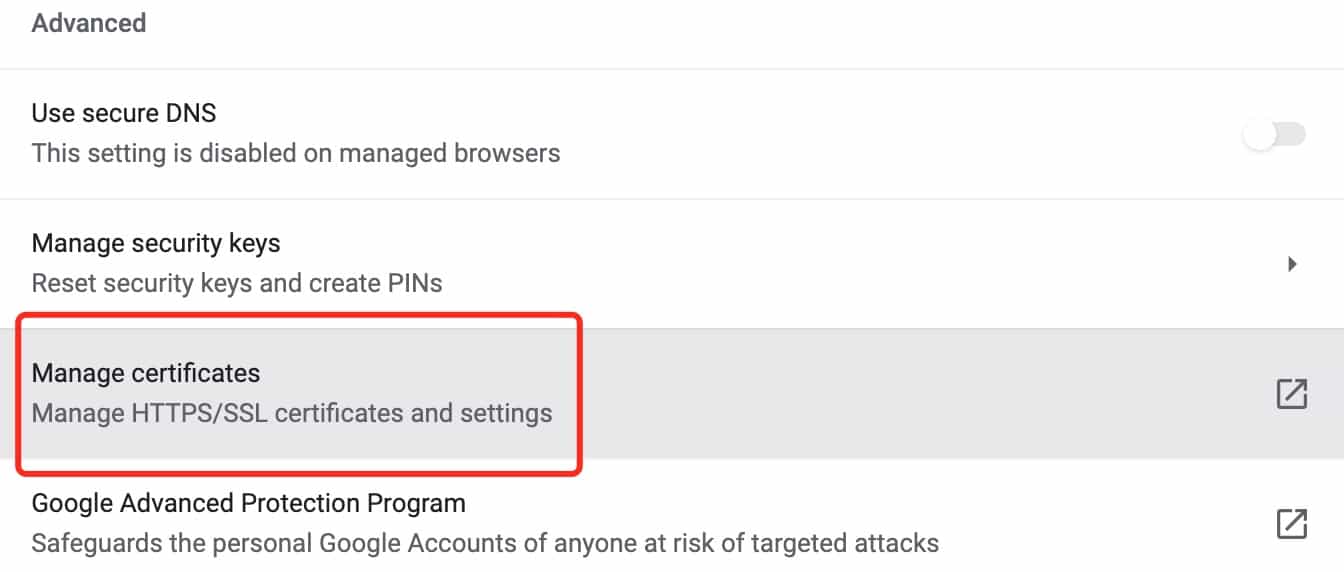
2. Generate server certificate
Create ssl.conf, enable serverAuth and clientAuth, wildcard DNS names as *.heylinux.com and *.cloud.heylinux.com.
vim ssl.confsubjectAltName = @alt_names
authorityKeyIdentifier = keyid,issuer
keyUsage = digitalSignature,keyEncipherment,nonRepudiation,dataEncipherment
extendedKeyUsage = serverAuth,clientAuth
basicConstraints = CA:FALSE
subjectKeyIdentifier = hash
[alt_names]
DNS.1 = *.heylinux.com
DNS.2 = *.cloud.heylinux.comGenerate server certificate Key star.heylinux.com.key, organization /C=CN/ST=Sichuan/L=Chengdu/O=HEYLINUX/OU=IT/CN=*.heylinux.com.
openssl req -new -nodes -out star.heylinux.com.csr -newkey rsa:4096 -keyout star.heylinux.com.key -subj "/C=CN/ST=Sichuan/L=Chengdu/O=HEYLINUX/OU=IT/CN=*.heylinux.com"Generate star.heylinux.com.crt, set encryption sha256, valid days 3650.
openssl x509 -req -in star.heylinux.com.csr -CA rootCA.heylinux.com.pem -CAkey rootCA.heylinux.com.key -CAcreateserial -out star.heylinux.com.crt -days 3650 -sha256 -extfile ssl.confView server certificate information
openssl x509 -text -noout -in star.heylinux.com.crtCertificate:
Data:
Version: 3 (0x2)
Serial Number:
10:f8:04:91:06:d8:4a:eb:46:ee:90:80:b4:9c:94:4e:ac:60:7b:3e
Signature Algorithm: sha256WithRSAEncryption
Issuer: C = CN, ST = Sichuan, L = Chengdu, O = HEYLINUX, OU = IT, CN = SRE
Validity
Not Before: Nov 7 04:38:21 2021 GMT
Not After : Nov 5 04:38:21 2031 GMT
Subject: C = CN, ST = Sichuan, L = Chengdu, O = HEYLINUX, OU = IT, CN = *.heylinux.com
Subject Public Key Info:
Public Key Algorithm: rsaEncryption
RSA Public-Key: (4096 bit)
...
Exponent: 65537 (0x10001)
X509v3 extensions:
X509v3 Subject Alternative Name:
DNS:*.heylinux.com, DNS:*.cloud.heylinux.com
X509v3 Authority Key Identifier:
keyid:36:20:25:BA:1A:D9:36:A3:5C:E7:94:30:7F:76:D5:DF:5D:03:99:C9
X509v3 Key Usage:
Digital Signature, Non Repudiation, Key Encipherment, Data Encipherment
X509v3 Extended Key Usage:
TLS Web Server Authentication, TLS Web Client Authentication
X509v3 Basic Constraints:
CA:FALSE
X509v3 Subject Key Identifier:
DB:0D:E8:00:A4:3E:95:71:26:1A:0B:57:4C:3C:3B:33:D3:67:F0:16
...3. Generate certificate bundles in different formats
Certificate bundle usually contains multiple server certificates.
Generate star.heylinux.com.p12 in PKCS12, set passphrase P_Ss0rdT, alias heylinux_com. It could be used for servers such as Tomcat.
openssl pkcs12 -export -in star.heylinux.com.crt -inkey star.heylinux.com.key -password pass:P_Ss0rdT -name heylinux_com -out star.heylinux.com.p12Convert star.heylinux.com.p12 to star.heylinux.com.jks in JKS, set passphrase P_Ss0rdT, alias heylinux_com. It could be used for servers such as Tomcat.
keytool -importkeystore -deststorepass P_Ss0rdT -destkeystore star.heylinux.com.jks -srcstorepass P_Ss0rdT -srckeystore star.heylinux.com.p12 -srcstoretype PKCS12Convert star.heylinux.com.p12 to star.heylinux.com.pem in PEM, alias heylinux_com,no passphrase. It could be used for servers such as Apache、Nginx、HAProxy and AWS ELB.
openssl pkcs12 -password pass:P_Ss0rdT -in star.heylinux.com.p12 -out star.heylinux.com.pem -nodes4. Convert root certificate to JKS format
Convert rootCA.heylinux.com.pem to rootCA.heylinux.com.jks, alias heylinux_com, for Java applications to verify server certificate.
The principle is similar to the above “import the root certificate to OS via Chrome, so the Chrome could trust the server certificate generated based on the root certificate”.
# Convert rootCA.heylinux.com.pem to rootCA.heylinux.com.der
openssl x509 -in rootCA.heylinux.com.pem -out rootCA.heylinux.com.der -outform der
# View rootCA.heylinux.com.der
keytool -v -printcert -file rootCA.heylinux.com.der
# Convert rootCA.heylinux.com.der to rootCA.heylinux.com.jks, alias heylinux_com
keytool -importcert -alias heylinux_com -keystore rootCA.heylinux.com.jks -storepass P_Ss0rdT -file rootCA.heylinux.com.der
# View rootCA.heylinux.com.jks
keytool -keystore rootCA.heylinux.com.jks -storepass P_Ss0rdT -listConvert and View SSL Certificates
1. From P7B to PEM
Convert SubCA_2.p7b to rootCA.heylinux.com.pem.
openssl pkcs7 -inform DER -print_certs -in SubCA_2.p7b -out rootCA.heylinux.com.pem2. From PEM to JKS
Convert rootCA.heylinux.com.pem to rootCA.heylinux.com.jks.
# Convert rootCA.heylinux.com.pem to rootCA.heylinux.com.der
openssl x509 -in rootCA.heylinux.com.pem -out rootCA.heylinux.com.der -outform der
# Convert rootCA.heylinux.com.der to rootCA.heylinux.com.jks, alias heylinux_com
keytool -importcert -alias heylinux_com -keystore rootCA.heylinux.com.jks -storepass P_Ss0rdT -file rootCA.heylinux.com.der3. From PFX(P12) to PEM
Convert star.heylinux.com.pfx to star.heylinux.com.pem, which including the items of star.heylinux.com.key and star.heylinux.com.crt.
openssl pkcs12 -password pass:P_Ss0rdT -nodes -in star.heylinux.com.pfx -out star.heylinux.com.pem4. From P12 to JKS
Convert star.heylinux.com.p12 to star.heylinux.com.jks, alias heylinux_com.
keytool -importkeystore -deststorepass P_Ss0rdT -destkeystore star.heylinux.com.jks -srcstorepass P_Ss0rdT -srckeystore star.heylinux.com.p12 -srcstoretype PKCS12 -alias heylinux_com5. View certificates in different formats
# View rootCA.heylinux.com.pem and star.heylinux.com.pem
openssl x509 -noout -text -in rootCA.heylinux.com.pem
openssl x509 -noout -text -in star.heylinux.com.pem
# View star.heylinux.com.p12
keytool -list -v -keystore star.heylinux.com.p12 -storepass P_Ss0rdT -storetype PKCS12
# View star.heylinux.com.jks
keytool -list -v -keystore star.heylinux.com.jks -storepass P_Ss0rdTSSL Certificates without Root Certificate
For applications such as NiFi, vsFTPd, the SSL certificates are mainly used for client and server verification, similar to the authentication between private and public keys in SSH, this kind of certificates could be used without the root certificate.
Create tls.conf, set IPs as 10.8.5.7 and 10.2.3.4, wildcard DNS names as *.heylinux.com and *.cloud.heylinux.com, organization /C=CN/ST=Sichuan/L=Chengdu/O=HEYLINUX/OU=IT/CN=SRE.
vim tls.conf[req]
prompt = no
req_extensions = req_ext
distinguished_name = dn
[dn]
C = CN
ST = Sichuan
L = Chengdu
O = HEYLINUX
OU = IT
CN = SRE
[req_ext]
subjectAltName = @alt_names
[alt_names]
IP.1 = 10.8.5.7
IP.2 = 10.2.3.4
DNS.1 = *.heylinux.com
DNS.2 = *.cloud.heylinux.comGenerate server certificates heylinux-ssl-keypair.key and heylinux-ssl-keypair.crt, set encryption sha256, valid days 3650, passphrase P_Ss0rdT.
# Generate heylinux-ssl-keypair.key and heylinux-ssl-keypair.crt
openssl req -x509 -newkey rsa:4096 -keyout heylinux-ssl-keypair.key -out heylinux-ssl-keypair.crt -days 3650 -sha256 -extensions req_ext -config tls.conf
# Input password
Generating a RSA private key
....................................+++++
writing new private key to 'heylinux-ssl-keypair.key'
Enter PEM pass phrase: P_Ss0rdT
Verifying - Enter PEM pass phrase: P_Ss0rdT
# Convert certificates to certificate bundle heylinux-ssl-keypair.p12
openssl pkcs12 -export -in heylinux-ssl-keypair.crt -inkey heylinux-ssl-keypair.key -password pass:P_Ss0rdT -name heylinux_ssl_keypair -out heylinux-ssl-keypair.p12
# Input password
Enter pass phrase for heylinux-ssl-keypair.key: P_Ss0rdT
# View certificate bundle heylinux-ssl-keypair.p12
keytool -list -v -keystore heylinux-ssl-keypair.p12 -storepass P_Ss0rdT -storetype PKCS12Generate and View SSL Certificates by cfssl tools
1. Install cfssl tools
Download cfssl, cfssljson, cfssl-certinfo and grant execute permission.
sudo wget https://pkg.cfssl.org/R1.2/cfssl_linux-amd64 -O /usr/local/bin/cfssl
sudo wget https://pkg.cfssl.org/R1.2/cfssljson_linux-amd64 -O /usr/local/bin/cfssljson
sudo wget https://pkg.cfssl.org/R1.2/cfssl-certinfo_linux-amd64 -O /usr/local/bin/cfssl-certinfo
sudo chmod +x /usr/local/bin/cfssl*2. Generate and view root certificate
Create rootCA.json, generate the similar rootCA.heylinux.com.key(encryption length is only 2048 due to cfssl cannot set the key with different encryption length) and rootCA.heylinux.com.pem as above.
{
"CA": {
"expiry": "87600h",
"pathlen": 0
},
"CN": "SRE",
"key": {
"algo": "rsa",
"size": 2048
},
"names": [
{
"C": "CN",
"ST": "Sichuan",
"L": "Chengdu",
"O": "HEYLINUX",
"OU": "IT"
}
]
}cfssl gencert -initca rootCA.json | cfssljson -bare rootCA.heylinux.com2021/11/13 05:11:48 [INFO] generating a new CA key and certificate from CSR
2021/11/13 05:11:48 [INFO] generate received request
2021/11/13 05:11:48 [INFO] received CSR
2021/11/13 05:11:48 [INFO] generating key: rsa-2048
2021/11/13 05:11:48 [INFO] encoded CSR
2021/11/13 05:11:48 [INFO] signed certificate with serial number 644632230923530854661361284854682897812867573233ls -1rootCA.heylinux.com.csr
rootCA.heylinux.com-key.pem
rootCA.heylinux.com.pem
rootCA.jsonmv rootCA.heylinux.com-key.pem rootCA.heylinux.com.keyView rootCA.heylinux.com.pem.
cfssl-certinfo -cert rootCA.heylinux.com.pem{
"subject": {
"common_name": "SRE",
"country": "CN",
"organization": "HEYLINUX",
"organizational_unit": "IT",
"locality": "Chengdu",
"province": "Sichuan",
"names": [
"CN",
"Sichuan",
"Chengdu",
"HEYLINUX",
"IT",
"SRE"
]
},
"issuer": {
"common_name": "SRE",
"country": "CN",
"organization": "HEYLINUX",
"organizational_unit": "IT",
"locality": "Chengdu",
"province": "Sichuan",
"names": [
"CN",
"Sichuan",
"Chengdu",
"HEYLINUX",
"IT",
"SRE"
]
},
"serial_number": "644632230923530854661361284854682897812867573233",
"not_before": "2021-11-12T20:53:00Z",
"not_after": "2031-11-10T20:53:00Z",
"sigalg": "SHA256WithRSA",
"authority_key_id": "36:D1:86:6B:27:AE:24:EF:C7:B3:2B:25:E7:92:DE:F1:0:34:2B:E5",
"subject_key_id": "36:D1:86:6B:27:AE:24:EF:C7:B3:2B:25:E7:92:DE:F1:0:34:2B:E5",
"pem": "-----BEGIN CERTIFICATE-----...-----END CERTIFICATE-----\n"
}3. Generate and view server certificate
Create ssl-config.json and ssl.json, generate the similar star.heylinux.com.key(encryption length is only 2048 due to cfssl cannot set the key with a different encryption length) and star.heylinux.com.crt as above.
vim ssl-config.json{
"signing": {
"default": {
"expiry": "87600h"
},
"profiles": {
"server": {
"usages": [
"signing",
"key encipherment",
"server auth",
"client auth"
],
"expiry": "87600h"
}
}
}
}vim ssl.json{
"CN": "*.heylinux.com",
"hosts": [
"*.heylinux.com",
"*.cloud.heylinux.com"
],
"key": {
"algo": "rsa",
"size": 2048
},
"names": [{
"C": "CN",
"ST": "Sichuan",
"L": "Chengdu",
"O": "HEYLINUX",
"OU": "IT"
}]
}cfssl gencert -ca=rootCA.heylinux.com.pem -ca-key=rootCA.heylinux.com.key -config=ssl-config.json -profile=server ssl.json | cfssljson -bare star.heylinux.com
mv star.heylinux.com.pem star.heylinux.com.crt
mv star.heylinux.com-key.pem star.heylinux.com.key
ls -1rootCA.heylinux.com.csr
rootCA.heylinux.com.key
rootCA.heylinux.com.pem
rootCA.json
ssl-config.json
ssl.json
star.heylinux.com.crt
star.heylinux.com.csr
star.heylinux.com.keyView star.heylinux.com.crt.
cfssl-certinfo -cert star.heylinux.com.crt{
"subject": {
"common_name": "*.heylinux.com",
"country": "CN",
"organization": "HEYLINUX",
"organizational_unit": "IT",
"locality": "Chengdu",
"province": "Sichuan",
"names": [
"CN",
"Sichuan",
"Chengdu",
"HEYLINUX",
"IT",
"*.heylinux.com"
]
},
"issuer": {
"common_name": "SRE",
"country": "CN",
"organization": "HEYLINUX",
"organizational_unit": "IT",
"locality": "Chengdu",
"province": "Sichuan",
"names": [
"CN",
"Sichuan",
"Chengdu",
"HEYLINUX",
"IT",
"SRE"
]
},
"serial_number": "608638693485247133136510097809090433439285866629",
"sans": [
"*.heylinux.com",
"*.cloud.heylinux.com"
],
"not_before": "2021-11-12T21:20:00Z",
"not_after": "2031-11-10T21:20:00Z",
"sigalg": "SHA256WithRSA",
"authority_key_id": "2B:D4:44:57:4D:9:D8:9A:0:63:4C:5B:B8:78:F4:8F:45:9C:3C:F5",
"subject_key_id": "4E:15:55:4A:34:EA:BA:69:3E:A5:F:40:74:16:52:F0:88:C3:7D:6F",
"pem": "-----BEGIN CERTIFICATE-----...-----END CERTIFICATE-----\n"
}