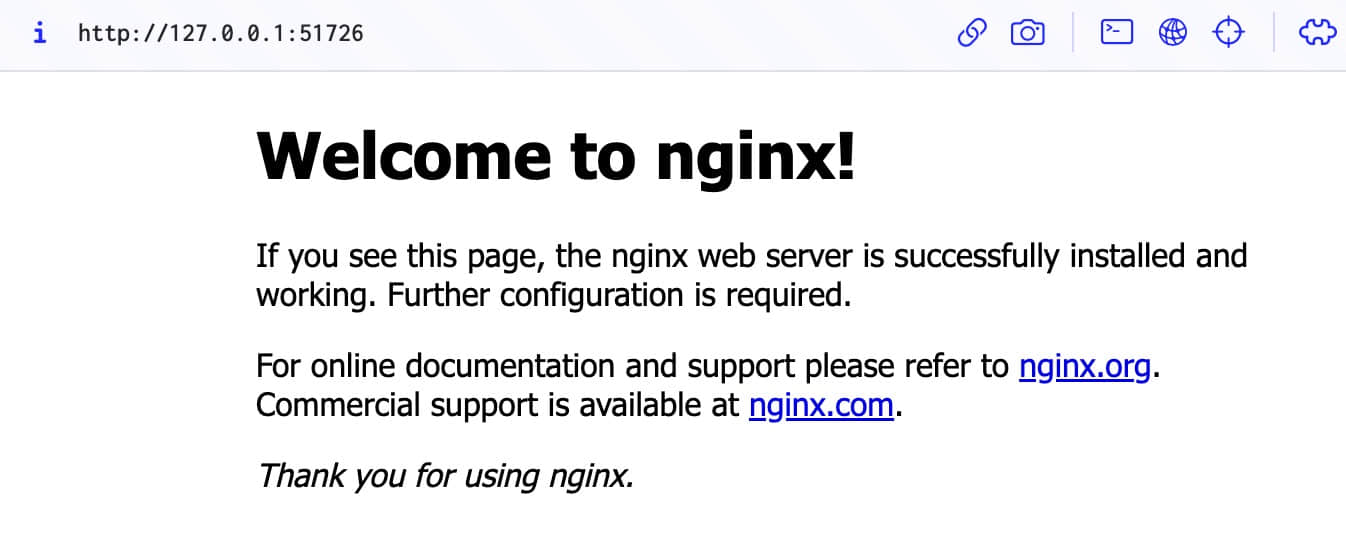Minikube是一种轻量级的Kubernetes实现,可在本地计算机上创建虚拟机并部署仅包含一个节点的简单集群。
Podman是一个开源的容器运行时工具,它提供与Docker相似的功能,但不需要守护进程,并且支持更多的安全特性和rootless模式运行。
基础环境
1
2
3
4
5
6
7
8
9
|
OS: macOS
Architecture: ARM64
Driver: Podman
CPUs: 2
Memory: 2Gi
Disk: 20GiB
Installer: Homebrew
|
安装使用Podman
1
2
3
|
➜ brew install podman
==> Installing dependencies for podman: capstone, dtc, pcre2, gettext, glib, gmp, libtasn1, nettle, p11-kit, openssl@3, libnghttp2, unbound, gnutls, jpeg-turbo, libpng, libslirp, libssh, libusb, lzo, pixman, snappy, vde and qemu
==> podman
|
1
2
3
4
5
|
➜ podman machine init --cpus 2 --memory 2048 --disk-size 20 --rootful
Downloading VM image: fedora-coreos-39.20231204.2.1-qemu.aarch64.qcow2.xz: done
Extracting compressed file: podman-machine-default_fedora-coreos-39.20231204.2.1-qemu.aarch64.qcow2: done
Image resized.
Machine init complete
|
1
2
3
4
5
6
7
8
9
10
11
12
13
14
15
16
17
|
➜ podman machine start
Starting machine "podman-machine-default"
Waiting for VM ...
Mounting volume... /Users:/Users
Mounting volume... /private:/private
Mounting volume... /var/folders:/var/folders
API forwarding listening on: /Users/damonguo/.local/share/containers/podman/machine/qemu/podman.sock
The system helper service is not installed; the default Docker API socket address can't be used by podman.
If you would like to install it, run the following commands:
sudo /opt/homebrew/Cellar/podman/4.8.1/bin/podman-mac-helper install
podman machine stop; podman machine start
You can still connect Docker API clients by setting DOCKER_HOST using the following command in your terminal session:
export DOCKER_HOST='unix:///Users/damonguo/.local/share/containers/podman/machine/qemu/podman.sock'
Machine "podman-machine-default" started successfully
|
1
2
3
|
➜ podman machine list
NAME VM TYPE CREATED LAST UP CPUS MEMORY DISK SIZE
podman-machine-default qemu 8 minutes ago Currently running 2 2GiB 20GiB
|
安装使用Minikube
1
2
3
|
➜ brew install minikube
==> Installing dependencies for minikube: kubernetes-cli
==> minikube
|
1
2
|
➜ minikube config set driver podman
These changes will take effect upon a minikube delete and then a minikube start
|
1
2
3
4
5
6
7
8
9
10
11
12
13
14
15
16
17
18
19
20
21
22
23
|
➜ minikube start --driver=podman --kubernetes-version=v1.28.3
minikube v1.32.0 on Darwin 14.1.2 (arm64)
Using the podman (experimental) driver based on user configuration
Using Podman driver with root privileges
Starting control plane node minikube in cluster minikube
Pulling base image ...
Downloading Kubernetes v1.28.3 preload ...
preloaded-images-k8s-v18-v1...: 341.16 MiB / 341.16 MiB 100.00% 13.99 M
gcr.io/k8s-minikube/kicbase...: 410.58 MiB / 410.58 MiB 100.00% 13.22 M
Creating podman container (CPUs=2, Memory=1887MB) ...
Preparing Kubernetes v1.28.3 on Docker 24.0.7 ...
Generating certificates and keys ...
Booting up control plane ...
Configuring RBAC rules ...
Configuring bridge CNI (Container Networking Interface) ...
Verifying Kubernetes components...
Using image gcr.io/k8s-minikube/storage-provisioner:v5
Enabled addons: storage-provisioner, default-storageclass
Done! kubectl is now configured to use "minikube" cluster and "default" namespace by default
|
1
2
3
4
5
6
7
|
➜ minikube status
minikube
type: Control Plane
host: Running
kubelet: Running
apiserver: Running
kubeconfig: Configured
|
1
2
3
4
5
6
7
8
9
10
11
12
13
14
|
➜ kubectl get namespaces
NAME STATUS AGE
default Active 4m40s
kube-node-lease Active 4m40s
kube-public Active 4m40s
kube-system Active 4m40s
➜ kubectl get nodes
NAME STATUS ROLES AGE VERSION
minikube Ready control-plane 4m44s v1.28.3
➜ kubectl get svc
NAME TYPE CLUSTER-IP EXTERNAL-IP PORT(S) AGE
kubernetes ClusterIP 10.96.0.1 <none> 443/TCP 16m
|
部署测试Nginx Service
1
2
3
4
5
6
7
8
9
10
11
12
13
14
15
16
17
18
19
20
21
22
23
24
25
26
27
28
29
30
31
32
33
|
➜ vim nginx-deploy-svc.yaml
---
apiVersion: apps/v1
kind: Deployment
metadata:
name: nginx-deploy
spec:
replicas: 2
selector:
matchLabels:
app: nginx
template:
metadata:
labels:
app: nginx
spec:
containers:
- name: nginx
image: nginx
ports:
- containerPort: 80
---
apiVersion: v1
kind: Service
metadata:
name: nginx-svc
spec:
selector:
app: nginx
ports:
- name: http
port: 80
type: NodePort
|
1
2
3
|
➜ kubectl apply -f nginx-deploy-svc.yaml
deployment.apps/nginx-deploy created
service/nginx-svc created
|
1
2
3
4
5
6
7
8
9
10
11
12
13
14
|
➜ kubectl get all
NAME READY STATUS RESTARTS AGE
pod/nginx-deploy-7c5ddbdf54-4d8c2 1/1 Running 0 67s
pod/nginx-deploy-7c5ddbdf54-cmcg2 1/1 Running 0 67s
NAME TYPE CLUSTER-IP EXTERNAL-IP PORT(S) AGE
service/kubernetes ClusterIP 10.96.0.1 <none> 443/TCP 24m
service/nginx-svc NodePort 10.103.72.229 <none> 80:31985/TCP 67s
NAME READY UP-TO-DATE AVAILABLE AGE
deployment.apps/nginx-deploy 2/2 2 2 67s
NAME DESIRED CURRENT READY AGE
replicaset.apps/nginx-deploy-7c5ddbdf54 2 2 2 67s
|
1
2
3
|
➜ minikube service nginx-svc --url
http://127.0.0.1:51726
Because you are using a Docker driver on darwin, the terminal needs to be open to run it.
|

清理Minikube和Podman
1
2
3
4
|
➜ minikube stop
Stopping node "minikube" ...
Powering off "minikube" via SSH ...
1 node stopped.
|
1
2
3
4
5
6
7
|
➜ minikube status
minikube
type: Control Plane
host: Stopped
kubelet: Stopped
apiserver: Stopped
kubeconfig: Stopped
|
1
2
3
4
5
|
➜ minikube delete
Deleting "minikube" in podman ...
Deleting container "minikube" ...
Removing /Users/damonguo/.minikube/machines/minikube ...
Removed all traces of the "minikube" cluster.
|
1
2
3
|
➜ podman machine list
NAME VM TYPE CREATED LAST UP CPUS MEMORY DISK SIZE
podman-machine-default qemu 54 minutes ago Currently running 2 2GiB 20GiB
|
1
2
3
|
➜ podman machine stop podman-machine-default
Waiting for VM to exit...
Machine "podman-machine-default" stopped successfully
|
1
2
3
4
5
6
7
8
9
10
11
12
|
➜ podman machine rm podman-machine-default
The following files will be deleted:
/Users/damonguo/.ssh/podman-machine-default
/Users/damonguo/.ssh/podman-machine-default.pub
/Users/damonguo/.config/containers/podman/machine/qemu/podman-machine-default.ign
/Users/damonguo/.local/share/containers/podman/machine/qemu/podman-machine-default_fedora-coreos-39.20231204.2.1-qemu.aarch64.qcow2
/Users/damonguo/.local/share/containers/podman/machine/qemu/podman.sock
/Users/damonguo/.local/share/containers/podman/machine/qemu/podman-machine-default_ovmf_vars.fd
/Users/damonguo/.config/containers/podman/machine/qemu/podman-machine-default.json
Are you sure you want to continue? [y/N] y
|
1
2
3
4
5
6
|
➜ minikube delete --purge --all
Successfully deleted all profiles
Successfully purged minikube directory located at - [/Users/damonguo/.minikube]
➜ brew uninstall minikube
Uninstalling /opt/homebrew/Cellar/minikube/1.32.0... (9 files, 87.5MB)
|